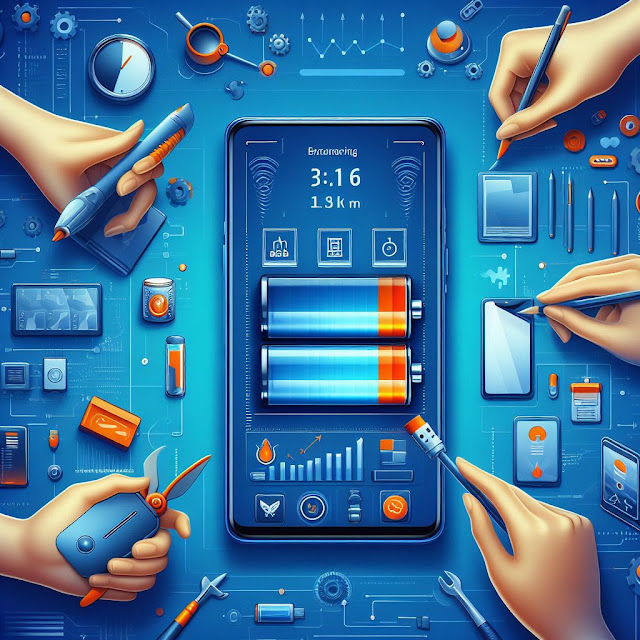How to Generate a Free Santa Claus Video Greeting for Kids

Imae AI Generate PNP (Portable North Pole) allows you to create personalized Santa Claus videos and photos from the comfort of your home, bringing joy to children. By visiting the PNP website, you can choose from various free templates, including messages from Santa and his elves. To create a video, enter the child's name and date of birth, upload an adorable photo, and select a personalized message from Santa. Options include encouraging study habits or highlighting special qualities. After accepting the terms and conditions, the video is generated, providing a magical experience for children, fostering the Christmas spirit. The video remains valid for two months, ensuring ample time to share the enchantment with loved ones.