A fresh release of Tiny11 is now available
The new version of Tiny11 has just arrived, a fairly simplified option of Windows 11 down to the most basic and functional, and that It is an unofficial project carried out by third parties, achieving the execution of Windows 11 on much more modest computers, enabling the execution even in a much more fluid way, and without the need for specific security hardware.
This new version is based on the most recent Windows 11 update, Windows 11 23H2, which brings with it the possibility of using the new features included by Microsoft in its official version of Windows 11, in addition to security improvements and updates.
New features in a lighter and more flexible version
Among the functions that can be used in Tiny11 is the new backup function, support for RAR compressed files, dynamic control of RGB lights, the new features introduced in common applications such as Paint and Windows Explorer, and optionally, the installation of Windows Copilot is left in the hands of users .
This version of Tiny11 also stands out for having a 20% smaller installation size than in the previous version, which allows you to have more space for other files, something that will be appreciated by those who have hard drives that are quite limited in space.
Possibility of installing components not included
Despite the small size of the system, Tiny11 allows users to install components and other elements to have complete functionalities. NTDEV, the developer of this project, notes in particular that:
As with the previous version, components such as Xbox functionality have been reduced to just the basics, but installing an Xbox game can bring it up to full functionality. You can also add .net 3.5 or new languages!
Fixing own problems
Finally, it also points out that most of the problems found in previous versions of Tiny11 have been fixed, this version being more compact and flexible that has already been made available to interested parties.
One of the criticized aspects of Windows 11 is the number of components and other integrated elements, requiring the use of more powerful equipment to be solvent, and even more so having to have specific hardware characteristics to accept the installation, despite that Microsoft is little by little opening up the PC configurations that can run Windows 11.
Here as always, those interested can choose to install this unofficial option at their own risk, although the best thing is that you can install components that they may miss in their daily lives.
More information: NTDEV in X
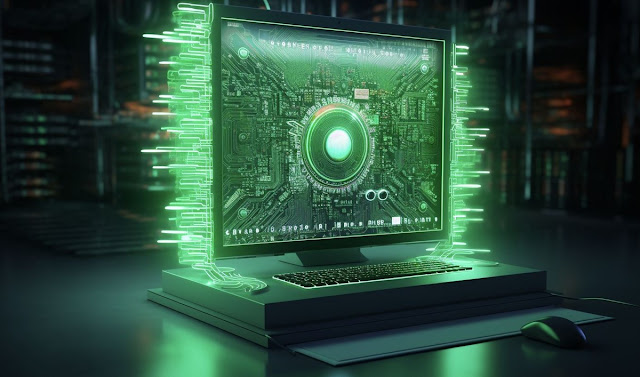

.jpg)

Comments
Post a Comment