HOW TO DOWNLOAD A MAP OF ANY CITY TO PRINT, SAVE OR EDIT IT
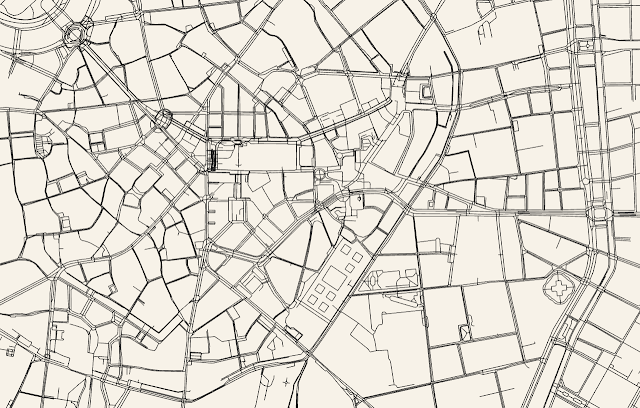 |
| Image anvaka.github.io/city-roads/ |
This is City roads, a platform, created by developer Andrei Kashcha, that offers us a unique way to rediscover cities, transforming them into elegant minimalist maps.
City roads is an example of how something as common as a city map can become something special. The platform, available on GitHub as an open source project, allows any user to enter the name of a city and receive in return a stylized map of its streets and avenues. These maps are not the typical plans loaded with information. Here, simplicity is the key: elegant lines on a clean background, without names or legends. In the screenshot above you have the example of the city of Zaragoza already framed and ready to be presented to the world.
One of the most attractive features of City roads is its flexibility. Users can customize the color of the lines and background. Would you like a close-up of your neighborhood in a unique style? City roads allows you to zoom in on specific areas, and you can even opt for a transparent background. And if you fall in love with the design, there's an option to purchase products with the map printed on it, like a personalized mug.
The magic of City roads lies in its use of the OpenStreetMap API, a free access database that provides cartographic information . However, this free service comes at a price: the platform can suffer slowdowns if there are too many simultaneous requests. To avoid this inconvenience, City roads has previously indexed more than 3,000 cities, prioritizing those with a population greater than 100,000 inhabitants.
Like any digital tool, City roads has its limitations. With large cities, performance can largely depend on the device we are using. However, in most cases, the platform can generate the map of any city without problems.
I've already used it to get some unique maps of Barcelona, so I can engrave them in wood and give gifts left and right.
You can try it at the address anvaka.github.io/city-roads/

.jpg)

Comments
Post a Comment